What is SSD and SSHD?
It uses an external power supply to effectively make the DRAM non-volatile. A solid-state drive (SSD) (also known as a solid-state disk or electronic disk, though it contains no actual disk) is a data storage device using integrated circuit assemblies as memory to store data persistently.
A solid-state drive (SSD) (also known as a solid-state disk though it contains no actual disk, nor a drive motor to spin a disk) is a solid-state storage device that uses integrated circuit assemblies as memory to store data persistently.
SSHD stand for solid-state hybrid drive. It's a traditional hard disk with a small amount of solid-state storage built in, typically 8GB. The drive appears as a single device to Windows (or any other operating system), and a controller chip decides which data is stored on the SSD and what's left on the HDD.

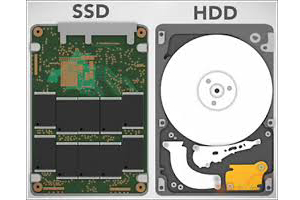
More and more computers, tablets, and other pieces of technology are being built with solid-state drives (or SSDs). That’s usually a good thing, given that solid-state drives are faster, quieter, and smaller than traditional hard drives are. But, it also means that you might need help with solid state data recovery in the near future.
That’s because SSDs, just like normal hard drives, can fail or become damaged. And when they do, you need an expert team that’s trained not only in data recovery, but solid-state drive architecture, to recover your most important files, folders, and information.
Has your SSD stopped working? No longer detected? Damaged due to a liquid spill, power surge or simply unable to connect it to your computer due to an non-standard interface?
Don’t panic, we can help! We offer India's best equipped lab specializing in SSD data recovery from all brands and types of solid state drives that have failed or have stopped working.
Our expert team of data recovery engineers can get your data back even if your local IT expert, computer shop or computer support technicians can’t! We have all of the world’s best hardware, technology, equipment and methods available to recover data from a damaged or faulty SSD.
